Microsoft announced the release of Visual Studio for Mac one year ago. It illogically supported Git instead of TFVC. Visual Studio has supported Git since 2014, so the absolute majority of projects are controlled under TFVC. Visual Studio Team Services are also price-friendly because GitHub charges developers for private repositories.
TFVC in Visual Studio for Mac is still in preview, but it can already replace Team Explorer Everywhere for Eclipse or the TFS extension for Visual Studio Code. It is very convenient to have version control embedded into the IDE and not need to launch a separate app, which isn’t very productive.
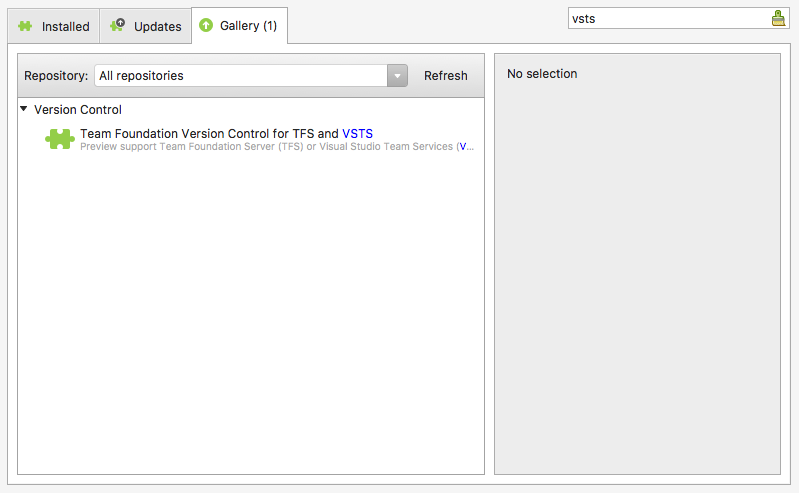
To get the latest version, you must install the extension, connect to VSTS, and create a workspace:
- Visual Studio → Extensions… → Gallery → Version Control → Team Foundation Control for TFS and VSTS → Install…
- Version Control → TFS/VSTS → Connect to Team Foundation Version Control → Add → Visual Studio Team Services (VSTS) | Team Foundation Server (TFS) → Sign in → OK → Close
- Version Control → TFS/VSTS → Source Control Explorer → Manage Workspaces → Add → Add Working Folder → OK → OK → Close
Support for TFVC was the second most requested improvement for Visual Studio for Mac according to UserVoice. It’s good to see Microsoft responded quite quickly.
