Despite the fact that I only use Visual Studio to edit Xamarin.iOS project files, I experienced a situation where Visual Studio unexpectedly thought I was using Xcode. Moreover, Visual Studio broke my project because it did not allow me to use the iOS Designer. Ironically, the storyboard file was created in an earlier version of Visual Studio. My first attempt to work around this bug was successful, and here is how you can do it too.
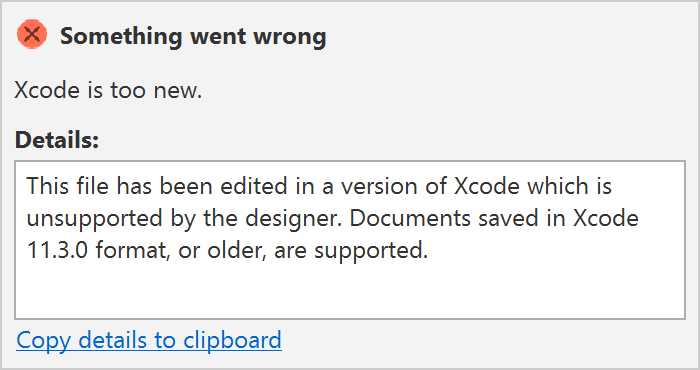
First, open another storyboard file and check whether the iOS Designer is failing to load all storyboard files or just a specific one. When one of your storyboard files opens successfully, note its tools version. Then downgrade the storyboard that you cannot open to this version.
- Right-click on the storyboard file.
- Choose Open with…
- Select XML (Text) Editor with Encoding and click OK.
- Keep the (Auto-Detect) option and click OK.
- In the document element, copy/paste the value of the toolsVersion attribute.
Of course, every workaround may have side effects that will occur in the future. I highly recommend using version control to have the ability to revert all changes.
